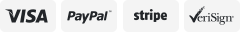-40%
Replacement For Samsung Galaxy Note 9 S Pen NEW Original Bluetooth OEM - PURPLE
$ 12.82
- Description
- Size Guide
Description
S PEN | Stylus For Galaxy Note 9Verizon, AT&T, Sprint, T-Mobile, US-cellular
BRAND NEW
The tip of this S Pen works as a finger to touch, tap or swipe without leaving any fingerprints behind, which protects your screen.
It can be used to make quick notes, draw or edit along with other typical touch-screen commands.
Use the pen's multi-function button with shortcut gestures for even faster input.
Tip:
The button on the pen can be used for switching, taking screenshot and other touch screen commands without
touching the screen with the tip.
NOTE : This Note 9 S Pen supports Bluetooth functionality.
Specifications:
Item is tested before shipping.
Brand New and Original.
High Quality Product.
Original Soft Point & Replaceable Tip.
For Samsung Galaxy Note 9 *ALL MODELS*
Color :
- PURPLE.
Package include:
1x S Pen For Samsung Galaxy Note 9.
The tip of the Samsung Galaxy S Pen simulates a finger touch, tap or swipe to provide a full touch-screen environment without leaving any fingerprints behind.
The S Pen allows you to make quick notes, draw or edit along with all other typical touch-screen commands.
Once you get hooked on the Samsung Galaxy Note 9's S Pen for taking notes, you won't ever want to go back to just using the on-screen keyboard.
Troubleshooting: If the Air command menu does not open when the S Pen is detached from the device or when hovering the S Pen over the screen with the S Pen button pressed, Please check if the Air command on the device is disabled. To enable or disable Air command, from the Home screen touch Apps > Settings > S Pen > Air command.
Feedback:
Your Feedback is more important as you think for us
We will leave positive feedback once we get your payment
Leaving Negative Feedback will not help us to solve problems but communication is
Please
Do NOT
leave negative feedback before contacting us
We provide Top Level Professional Customer Service to figure out all complicated cases
Payment Information:
We Accept PayPal
We Accept Credit Card via PayPal
Shipping Information:
We provide Same Day
FREE SHIPPING
domestically within the U.S.A
USPS First Class (2-3 business days).
We reserve the right to charge additional shipping fee for reship items due to wrong shipping address provided during checkout.
Ships Same Day Today!
We thank you so much for looking! If you have any questions or concerns,
Please do not hesitate to message us. Have a great day!